Make Firefox address bar work like Chrome
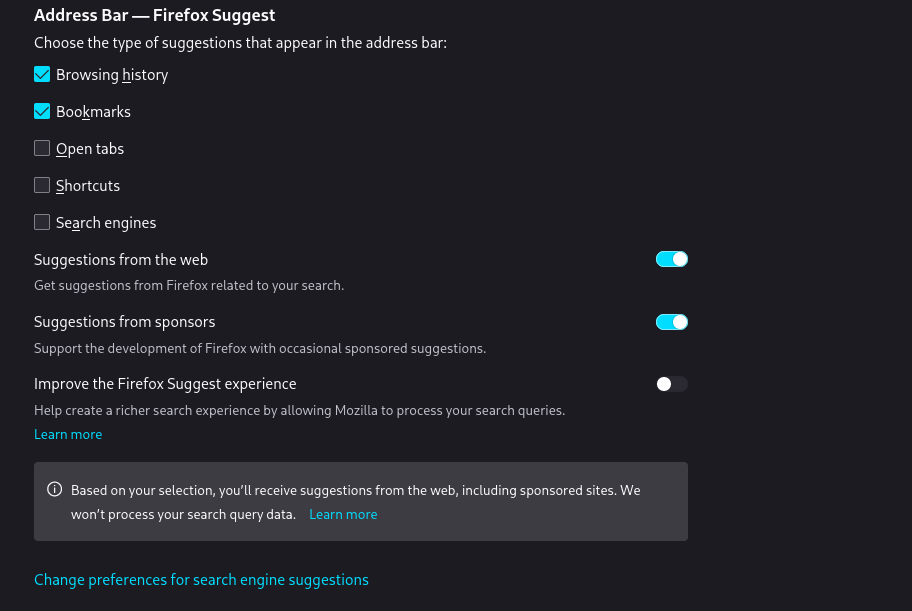
I've been using Firefox as my main browser for a few years now. I like supporting an independent organization and have come to really appreciate the containers functionality which helps me segragate activity. One gripe I've had is that I much prefer the way Google Chrome handle's URL completion. When I'm in Chrome and I type d it automatically autocompletes to https://www.discord.com/app in the address bar.
By contrast, in Firefox typing the same thing autocompletes to https://www.discord.com even if I've got the full URL bookmarked and have the settings set to just look at my browsing history and bookmarks. It's be a small, but annoying problem for me.
I can't say when the change was made but I finally discovered the solution!
11 - Go to about:config
22 - search for autofill
33 - change browser.urlbar.autoFill.adaptiveHistory.enabled to true
44 - restart the browser
After following the above steps, it should work just like Chrome. Hope this helped make your Firefox experience a little better!