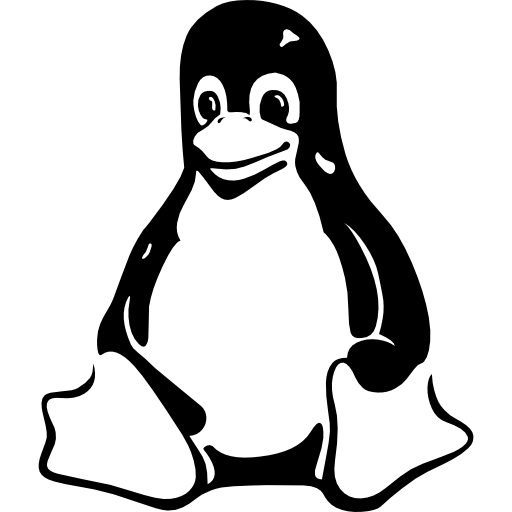
I've been using a Chromebook for development lately. On the side, I like to load up games and play using the linux installation I have loaded up via Crouton. Crouton is amazing and what we'll be using until native linux comes baked in, but it has some issues. There are a number of "targets" for displaying a …
Read More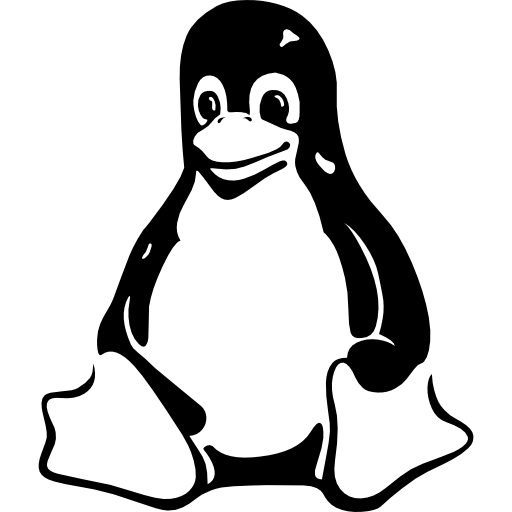
In a previous article, we set up your Debian Buster system with git, ruby, and a bash shell that tells you the ruby version and branch. Next up, we're going to install PostgreSQL and dependencies needed to get it working with Ruby on Rails.
First, let's make sure your system is up to date:
1sudo apt update 2sudo apt …
Read More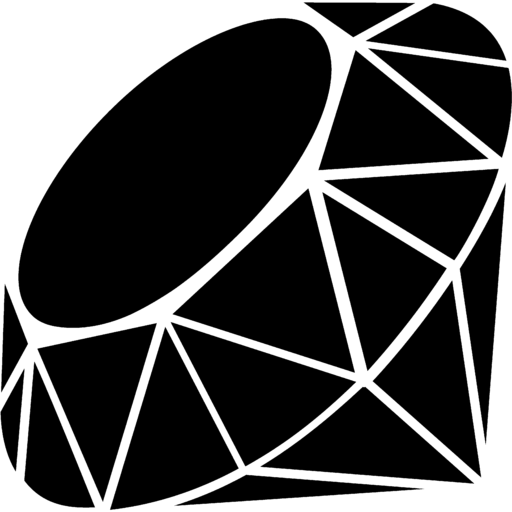
So you've got a new debian install and need to get it set up to do real work? Here's a quick guide to get the packages you need assuming you're using Debian's current testing distro,
Buster, installed.First, let's make sure your system is up to date:
1sudo apt update 2sudo apt upgradeNext, let's grab the essentials …
Read More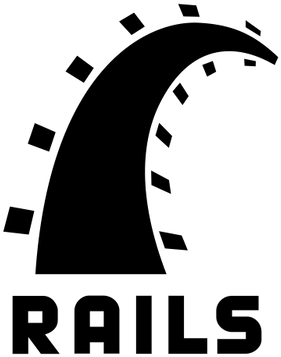
This is an ugly solution but one that can come in handy if you just need to get some sample data out of your rails application. My particular use case was exporting data from various tables into a CSV file so I could use a 3rd party email service. We have users in a multi-tenant app so it's not quite so simple as just …
Read More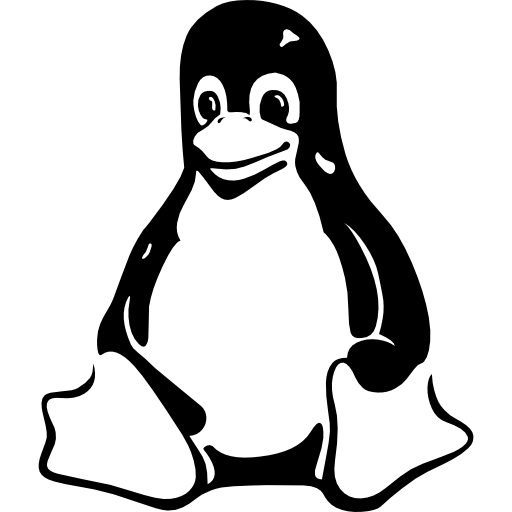
Often times I find myself using ssh to get to a server in order to get a file. The problem is that my local machine doesn't have its own publicly accessible IP address. So I end up ssh'ing into the remote server, creating the file I need (e.g. database backup) and then exiting only to run scp from my local machine …
Read More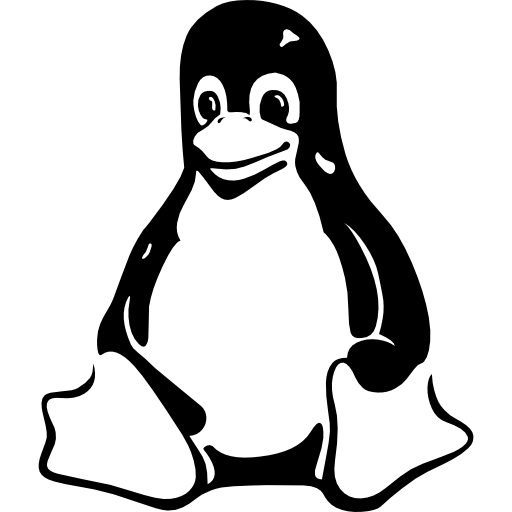
More for my own reference and in preparation of me completely gutting my system, I'm posting the contents of my .xmodmaprc file which swaps the left control and alt-keys. This allows me to use my linux laptop more like I used my mac, with the command key. Many distributions now let you swap this from a setting but if …
Read More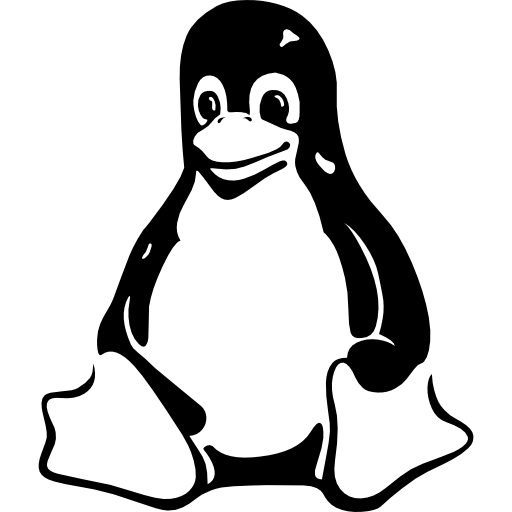
If you've got files hidden around your system and you don't know where they are, you can use a quick command to track them down and sort them with the largest first. Handy when trying to prune your old files or free up space on your hard disk.
Try this:
1sudo du --max-depth=1 /home/ | sort -n -rs
Read More